Guy Burstein, provide a link to Microsoft Visual Studio AddIns that will allow us to copy any code that we highlight within Visual Studio and paste it automatically as HTML code. This will be helpfull lot on writing a code blog on blogspot, eventough we have to use manual HTML code still and it's exclusively to Visual Studio :)
So, here are steps to doing this:
1. Obtain AddIns here
2. Extract it to your Visual Studio AddIns folder, it's should be under MyDocuments\Visual Studio 2008\Addins, if you couldn't find AddIns folder, then create new one
3. Open Visual Studio, click on Tools -> AddIn Manager

4. AddIn manager dialog will be opened, select to activate "Copy as HTML" AddIn
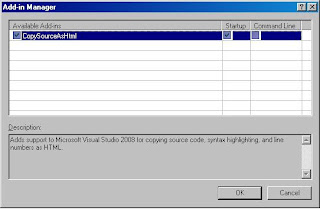
5. Now, you can select any code and when do right click, "Copy as HTML" will be shown

Below is the result :)
195 Public ReadOnly Property Email() As String
196 Get
197 Dim daUser As New UserTableAdapter
198 Dim ret As String = ""
199 Dim users() As String = {}
200 Dim i As Integer = 0
201
202 For Each row As SecurityApprovalRow In Me.Rows
203 If Array.IndexOf(users, row.UserId) < 0 Then
204 Array.Resize(users, i + 1)
205 users(i) = row.User.Email
206 i += 1
207 End If
208 Next
209 Return IIf(users.Length = 0, "", String.Join(";", users))
210 End Get
211 End Property
Nice isn't ? Try it, code with smile :)

