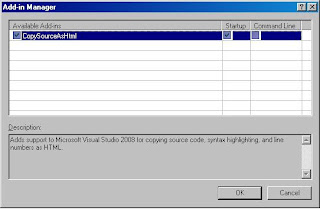For some developer who already spoiled by luxury of Microsoft Tools, most of the time, ad-hoc command become a history, thus how SQL Server works and how to manage it on console mode become another legend.
On every SQL Server Database, system will create system table called sysobjects to store all objects within respective database, this table will store information about objectid, object name, object type, etc. Respective to that object, there is syscomments table to maintain comment or text definition of specific object, it was referenced to sysobject through … yes, objectid field.
Now how to get code definition of a stored procedure:
Traditionally we can use below command
select text from syscomments c inner join sysobjects o on c.id=o.id where o.name like 'your_sp_name'
But when it gave a big text, result will be truncated so it would be difficult for us to read it. Nah, there is a ad-hoc command already prepared by SQL Server to perform such task, it was called sp_helptext
So what we need to, is just type below command on console
sp_helptext 'your_sp_name'And voilla, all the magic to extract code/text definition of stored procedure will be taken care with easy.